So you want to learn how to create a Facebook page. You have most likely considered how vital social media is for businesses and its pervasive influence on our daily lives – in today’s landscape, any business not present online triggers customer skepticism. Whether through a Facebook page, a Google My Business listing, or an Instagram account, the crucial point is delivering content to consumers.
In this article, we’ll guide you through one of these options with a step-by-step tutorial on how to create a Facebook page. So let’s dive in!
Read as well: What are the main Facebook metrics?
How to Create a Facebook Page: Step by Step
Facebook serves as an excellent resource for both business and personal use – and comprehending the process of setting up a page on this social network is pivotal for achieving your online objectives. Fortunately, with a straightforward guide, you can learn how to create a Facebook page in just a few minutes.
Here’s a simple breakdown:
- Head to the “Pages” tab located on the right side of your Facebook home feed. Click on “Create new page”.
- After following the previous step, fill in all crucial information: your business name, service, your name; if needed, your area of operation, contact details, etc. Then, choose a category that best represents your business, where you can select up to three categories.
This step holds significance, as including your social media profiles, website, or other pages in your page’s description enables interested customers to visit them, generating more organic traffic.
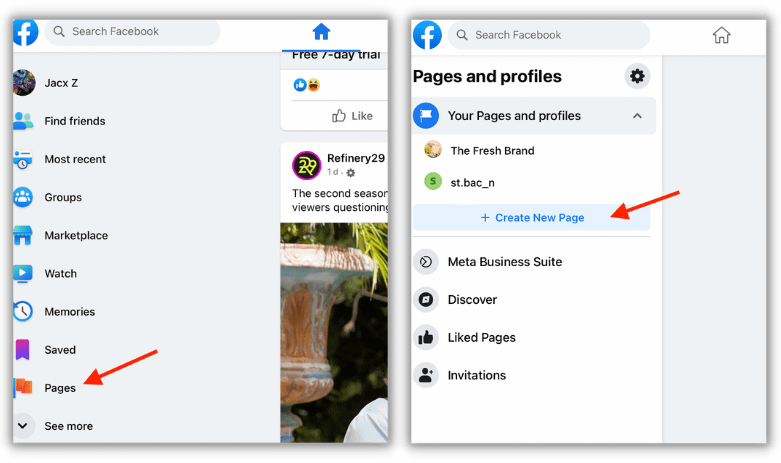
You can also share posts from your other platforms (such as Instagram or a link from Medium) and invite followers from different social media channels. These tools provided by Facebook are effective for engaging with your audience.
- Once all details are filled in correctly, click on “Create the page”.
- Add your page’s profile picture and cover photo, then click on “Save”.
There you go! Your page is now ready to be configured and to post relevant content for your customers.
You’ll then find features that will help you maximize your page’s potential. The inbox is where all activities related to your page — such as likes, mentions, and messages — are consolidated. The planner allows you to schedule your content – a truly handy feature! Overall, there are numerous intriguing tools and features to explore over time.
The Importance of Creating a Facebook Page
In today’s diverse consumer landscape, everyone seeks solutions to their problems swiftly and effectively. Having a presence on major social networks keeps your customers informed, regardless of their location.
Upon analysis, the audience on Facebook significantly differs from that of Twitter (now X), for example. Therefore, having a Facebook page grants you access to a unique audience found only on this particular platform.
While Facebook’s audience might have dwindled over the years, it’s essential to remember that the company (now Meta) owns Instagram and WhatsApp. Consequently, many functionalities from these platforms are integrated with Facebook, aiming to provide customers with the best possible experience in cross-platform experiences.
Why Create a Facebook Page?
Well, considering these factors, one might question the relevance of creating a Facebook page today. What’s up with Meta, at the end of the day?

Here are reasons that underscore the significance of being present on Facebook:
- Integration with other social networks: As mentioned earlier, Facebook owns WhatsApp and Instagram, which prompts the company to integrate these platforms. Currently, you can configure your Instagram to post on both platforms simultaneously. Moreover, by adding a Reel or video on Instagram, you can activate the “Recommend on Facebook” feature, expanding your Facebook audience.
- Quick and easy access to information for your customers: Facebook pages, also known as fan pages, provide all essential information on the left side—contact details, email, location, business hours, and more. This straightforward and rapid delivery of information eases the process for your customers, enhancing their purchasing and engagement experiences in the blink of an eye.
- Opportunity to amplify content: Facebook offers a post-boosting tool. By investing a certain amount and selecting your target audience, it gives priority to and promotes your content, making it accessible to more people. Facebook’s Business Manager tool provides a comprehensive view of how to boost posts and the engagement of your followers.
Don’t miss: How to create quality content for Instagram
Seeking more strategies related to Meta? We’re here to help!
Find information and strategies for free on our blog. With us, you’ll discover what’s essential for your business to flourish. We can help you with anything related to this area – be it Facebook, Instagram, Google, or even WhatsApp, Laços provides the right team for all your needs on this front.
Based in Brazil, we are a digital marketing agency focused on small and medium businesses. You can schedule a free meeting with us right now – and you’ll leave the reunion with a vast overview of what your company requires, the first steps to creating lucrative strategies, and how to optimize your current online activities.
Speak to our agents today and leave all the hard work to specialists!






